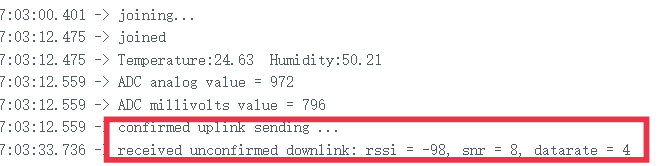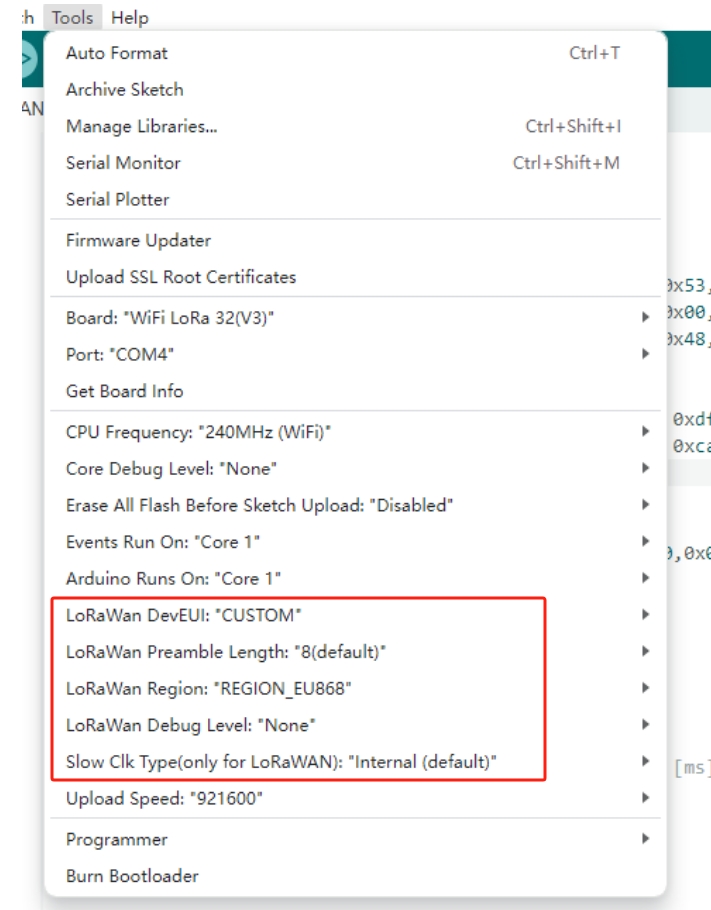LoRaWAN System Parameter Description
LoRaWAN is a complete set of encrypted wireless communication protocol, and the operating status of the system is directly related to its parameter configuration.
2. Some Parameters on the Code
You may see some parameters on the application source code like this.
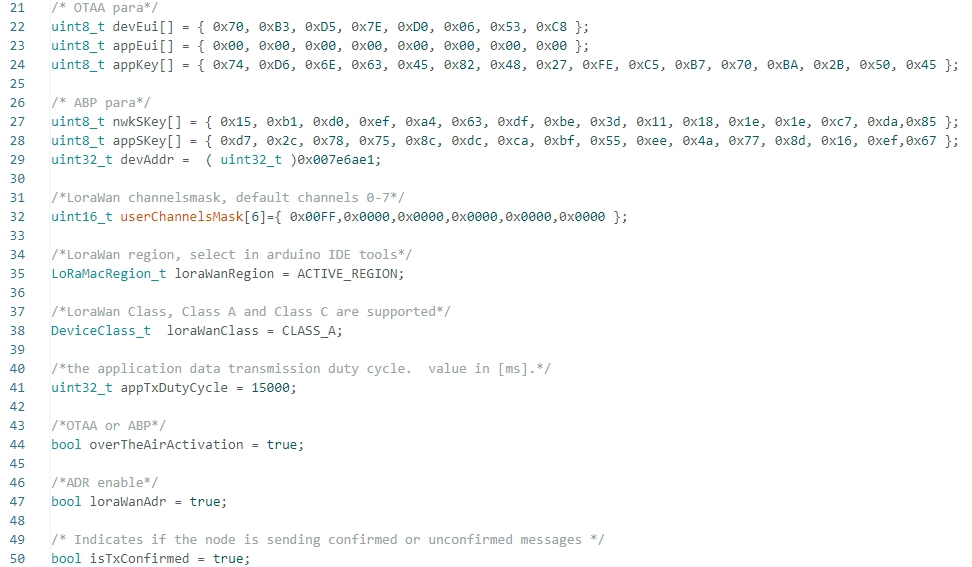
LoRaWAN Net mode – OTAA (Over The Air Activation)
DevEUI– 8 bytes, device’s unique ID, like a Mac address.AppEUI– 8 bytes, also calledJoinEUIon some NS, the identifying of the join server during the OTAA process, devices in the same group can be set to be the same.AppKey– 16 bytes, whenever an end device joins a network via OTAA, theAppKeyis used to derive the session keysNwkSKeyandAppSKeyspecific for that end device to encrypt and verify network communication and application data.
LoRaWAN Net mode – ABP (Activation By Personalization)
DevAddr– A 32-bit device address assigned by the Network Server to identify the end device within the current network.NwkSKey– 16 bytes, used to encrypt data, verify data integrity, and establish secure network sessions.AppSKey– 16 bytes, used to encrypt and decrypt application payloads in data messages for ensuring message confidentiality.
LoRaWAN User Channel Mask – The LoRaWAN node protocol had defined the uplink/downlink frequency for each channel (Please refer to LoRaWAN regional regulations), because the LoRa Gateway often comes with 8 channels, so the LoRa Node should working on the same 8 contiguous frequency channel. Such as the
CN470frequency channel definition.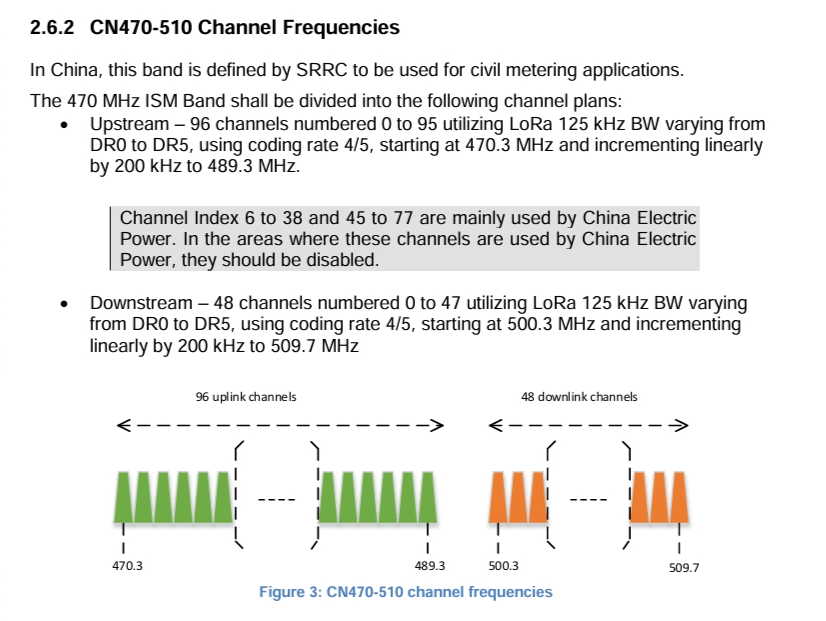
Example 1 – In
CN470, there are 96 up link channels, there are 6 x 16-bit data in theuserChannelsMaskarray, which is corresponding to 0 ~ 95 channels, match from left to right and low to high. Set 1 to be valid and 0 to be invalid. If you want to set the channel 0 ~ 7, the array should be set like following.uint16_t userChannelsMask[6]={ 0x00FF,0x0000,0x0000,0x0000,0x0000,0x0000 };
Example 2 – In
CN470, If you want to set the channel from 16 to 23, the array should be set like following.uint16_t userChannelsMask[6]={ 0x0000,0x0000,0x00FF,0x0000,0x0000,0x0000 };
Example 3 – In
CN470, If you want to set the channel from 88 to 95, the array should be set like following.uint16_t userChannelsMask[6]={ 0x0000,0x0000,0x0000,0x0000,0x0000,0xFF00 };
LoRaWAN Class –Now with Class A and Class C supported.
Class A– Only opens two receiving windows after the uplink to receive the downlink from the gateway, and the low power consumption characteristics are better.Class C– The receiving window is always open, and the real-time and flexibility of the communication mode are better, but the low power consumption is not good.
LoRaWAN AppTxDutyCycle – Used to limit how often a device can send data within a certain time window.
LoRaWAN ADR – The Adaptive Data Rate is related to the distance of communication, and the shorter the distance, the higher the rate.
LoRaWAN isTxConfirmed – Used to indicate whether the device has sent an acknowledgment of data. If this parameter is set to
true, the node will receive acknowledge from gateway, as shown in the figure.