Quick Start
CapSule Sensor V3 uses Wireless Boot to download firmware, exchange information, and print logs through WiFi.
Enter downloading mode
Long press the indicator light of the device for 16 seconds until the Blue light of the device is always on.

Find “WirelessBoot_xxxx” on your PC and connect, the password is “heltec.org”.
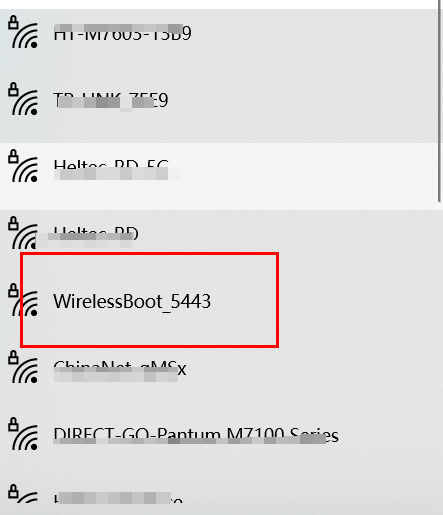
Enter
192.168.4.1in your browser to navigate to the WirelessBoot configuration page.
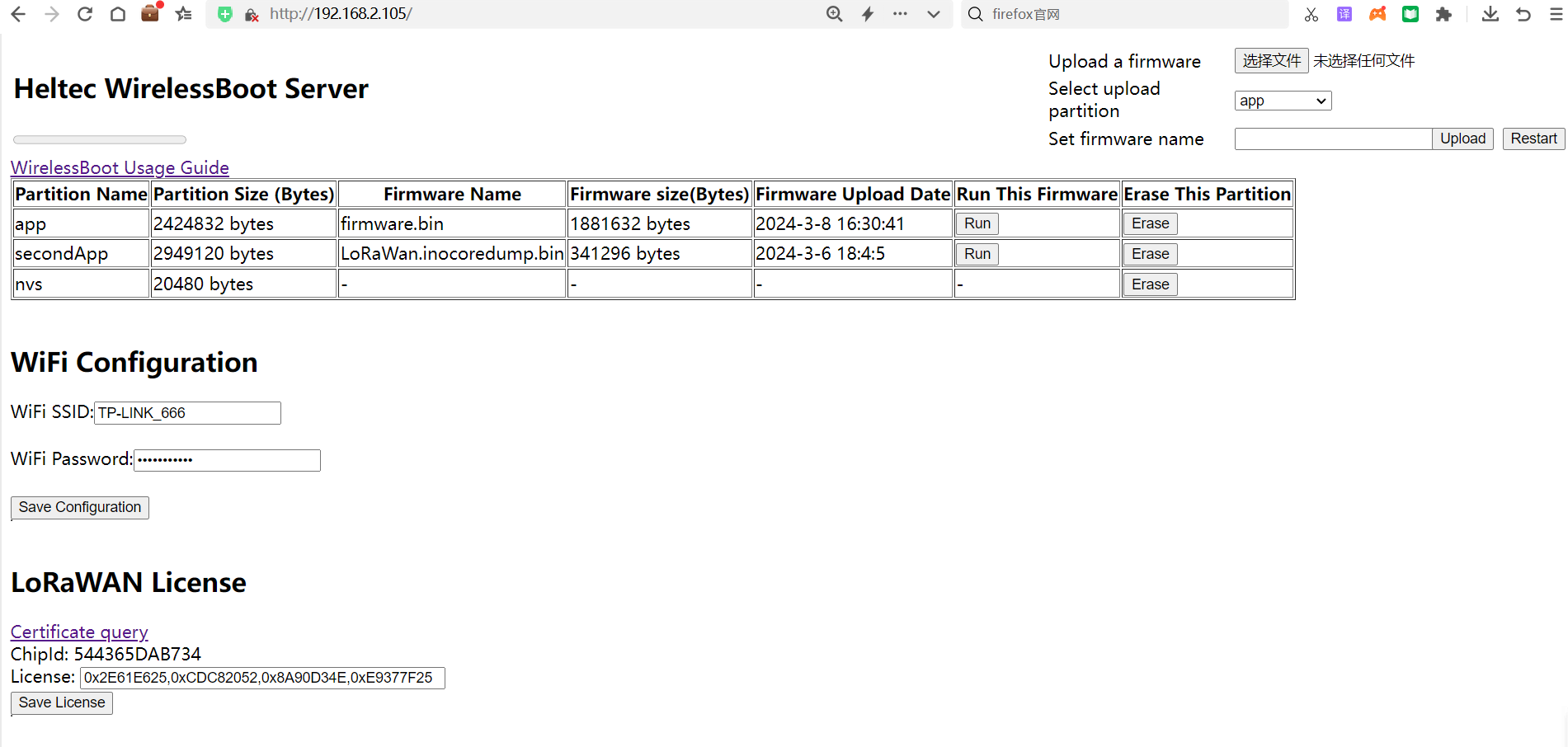
小技巧
Although you can connect directly to the Capsule’s AP hotspot for uploading, this approach is simpler, but may lack stability. Connecting the PC and the capsule to the same LAN is the more stable mode of operation.
Enter the WiFi account and password, click
Save Configuration.
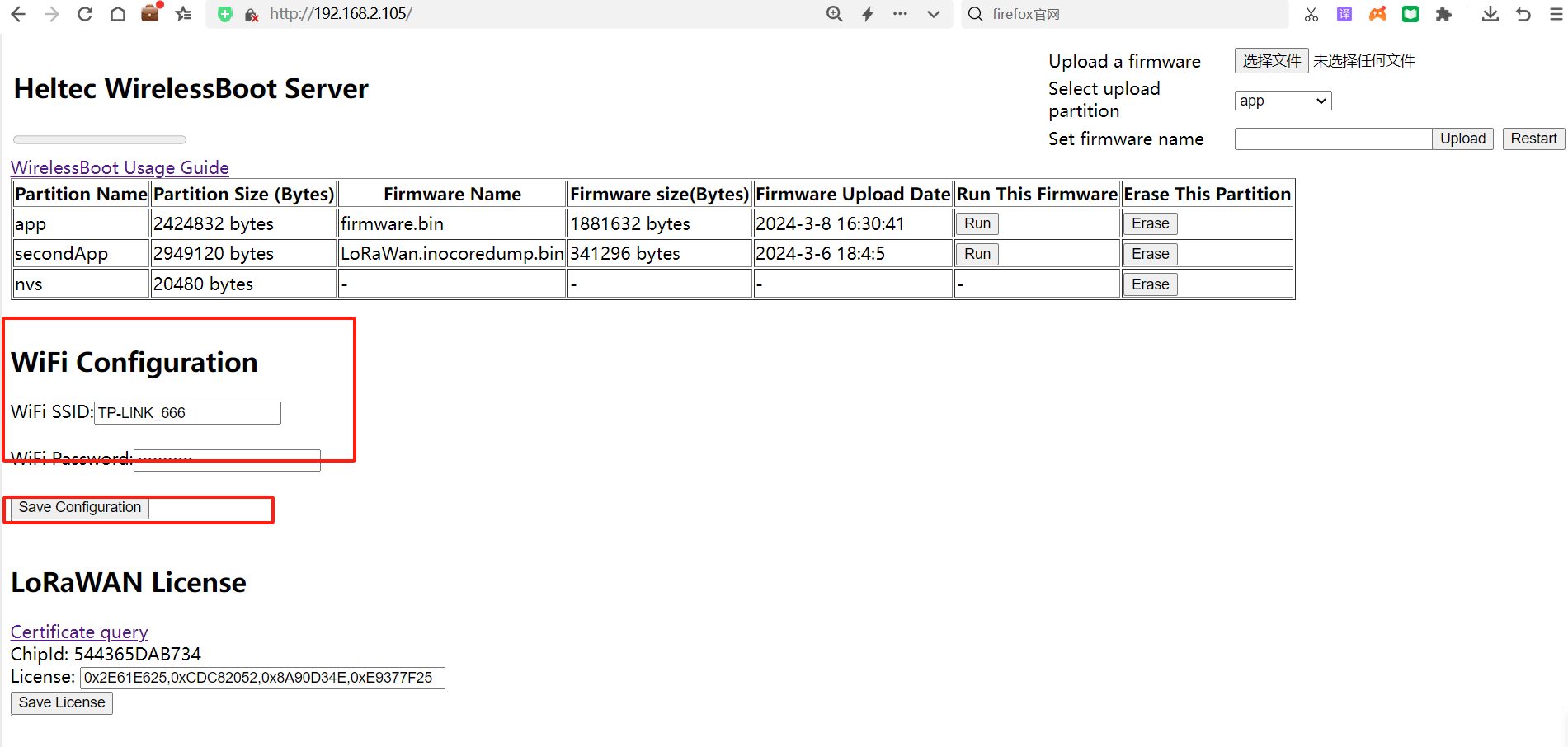
Connect your computer to the LAN where the Capsule V3 is located.
Upload Firmware (Secondary Development)
Via Arduino
Arduino is the one we recommend, and Heltec provides a dedicated development environment, which you can install by following this link: Heltec ESP32 DEV-Environment.
小技巧
Make sure the node is in wireless boot mode and that the computer and the node are connected to the same local area network.
Open the Arduino and click the
Toolsoption. In thePortoption, find esp32s3_xxxx and select it.
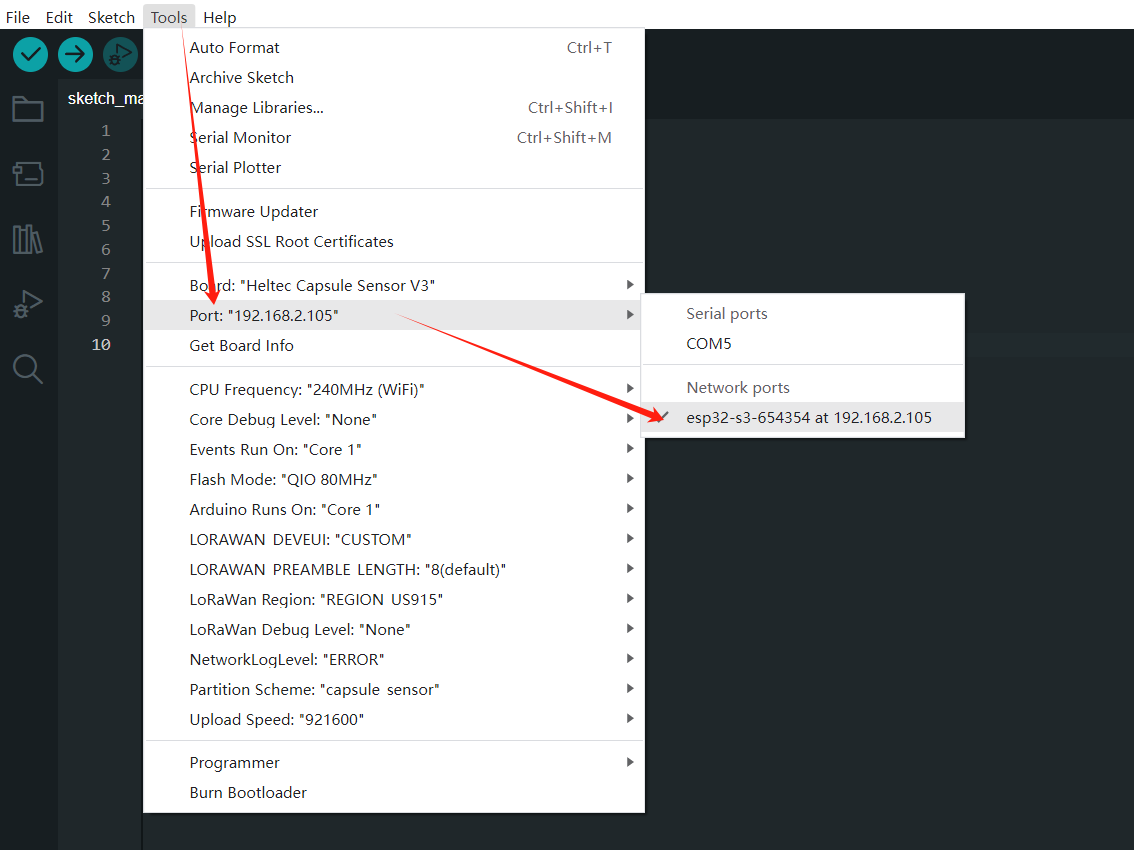
小技巧
If you can’t find such an port, restart the Arduino and check whether your device is connected to the same LAN as the computer.
Boardselect Heltec Cupsule Sensor V3;LoRa Regionselect the frequency band corresponding to the device.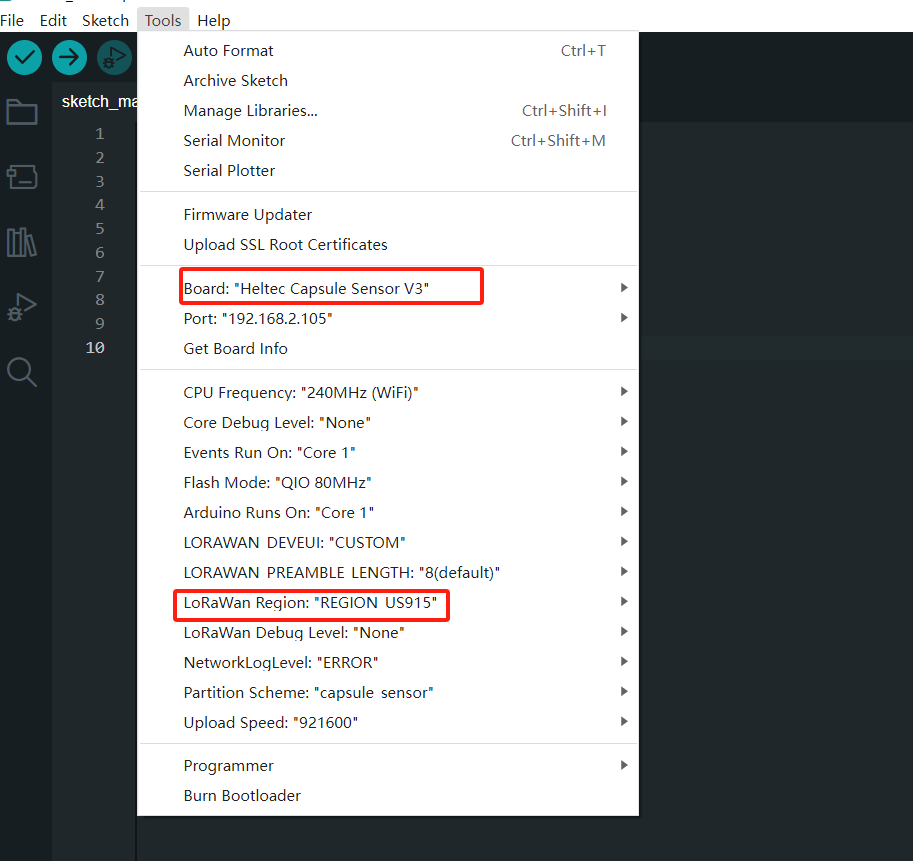
Select the sample code and upload it.
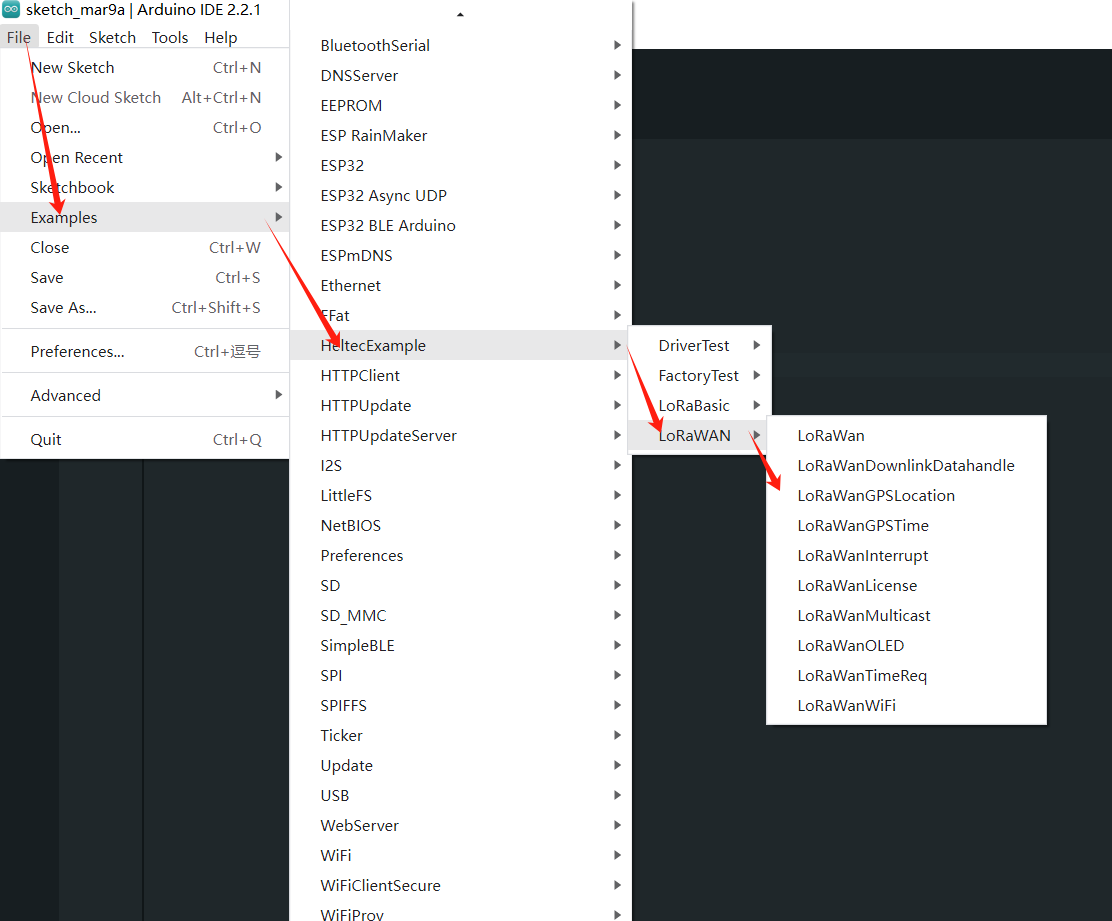
Via Local File
小技巧
Make sure the node is in wireless boot mode and that the computer and the node are connected to the same local area network.
Type the router address in the browser, find the IP of the Capsule Sensor V3.
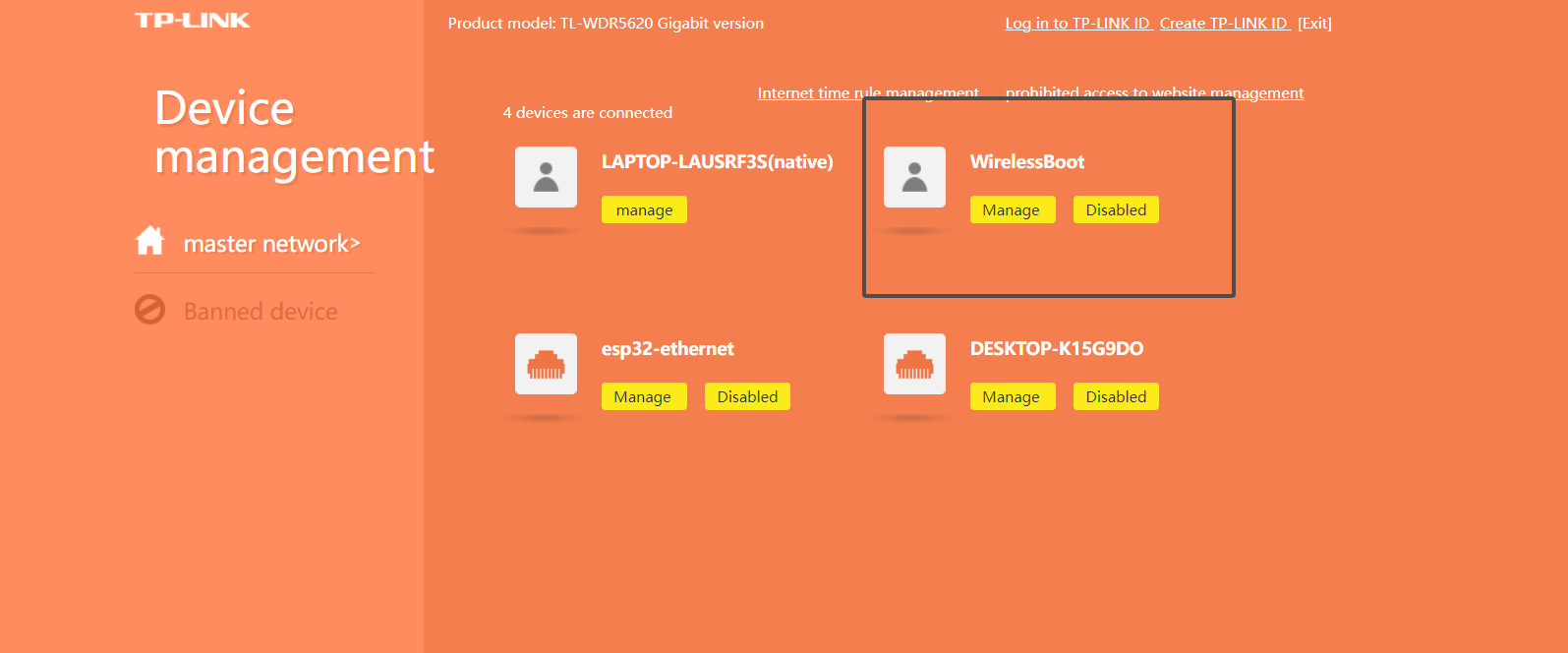
Enter the Capsule-V3 IP in your browser to navigate to the WirelessBoot page.
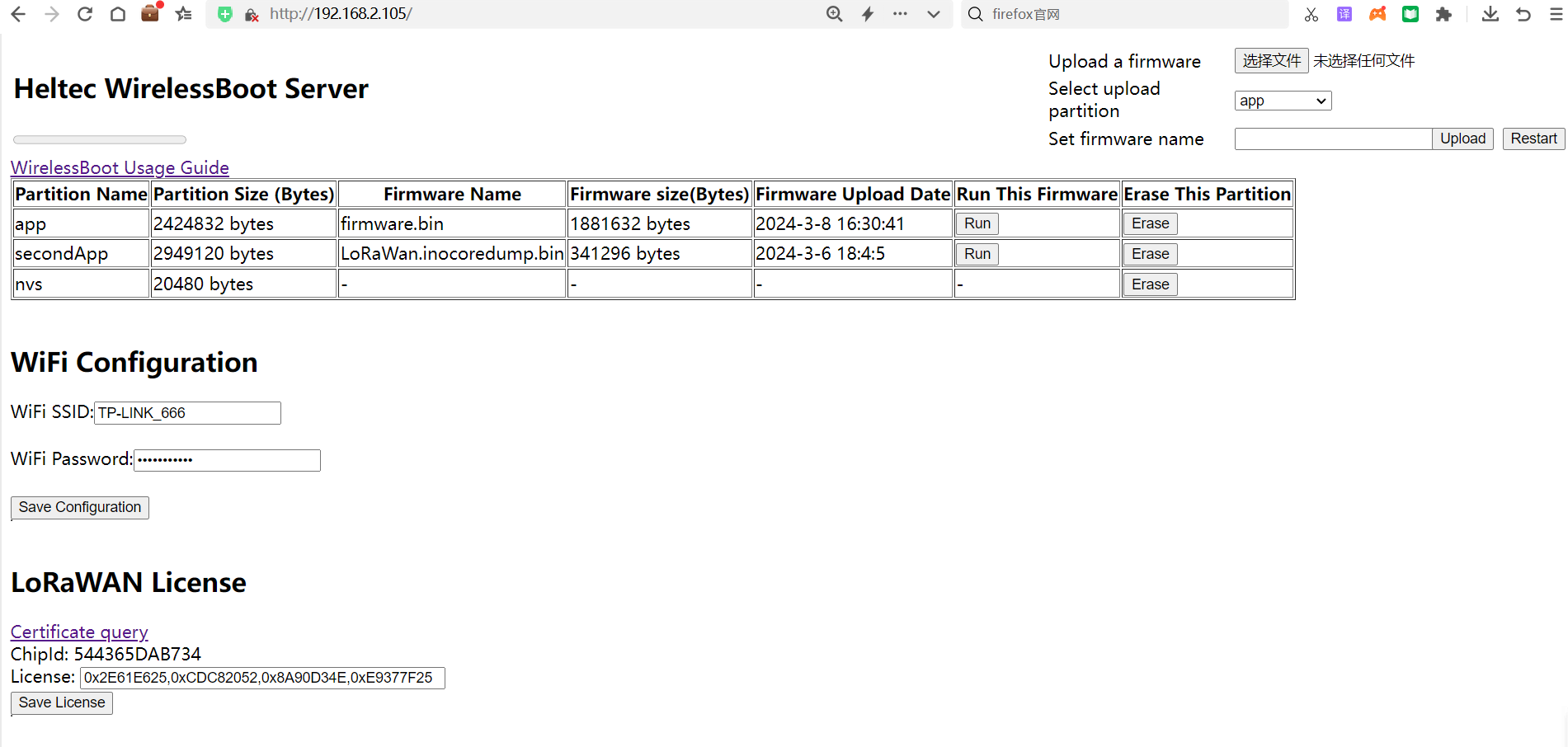
Erase the original firmware.
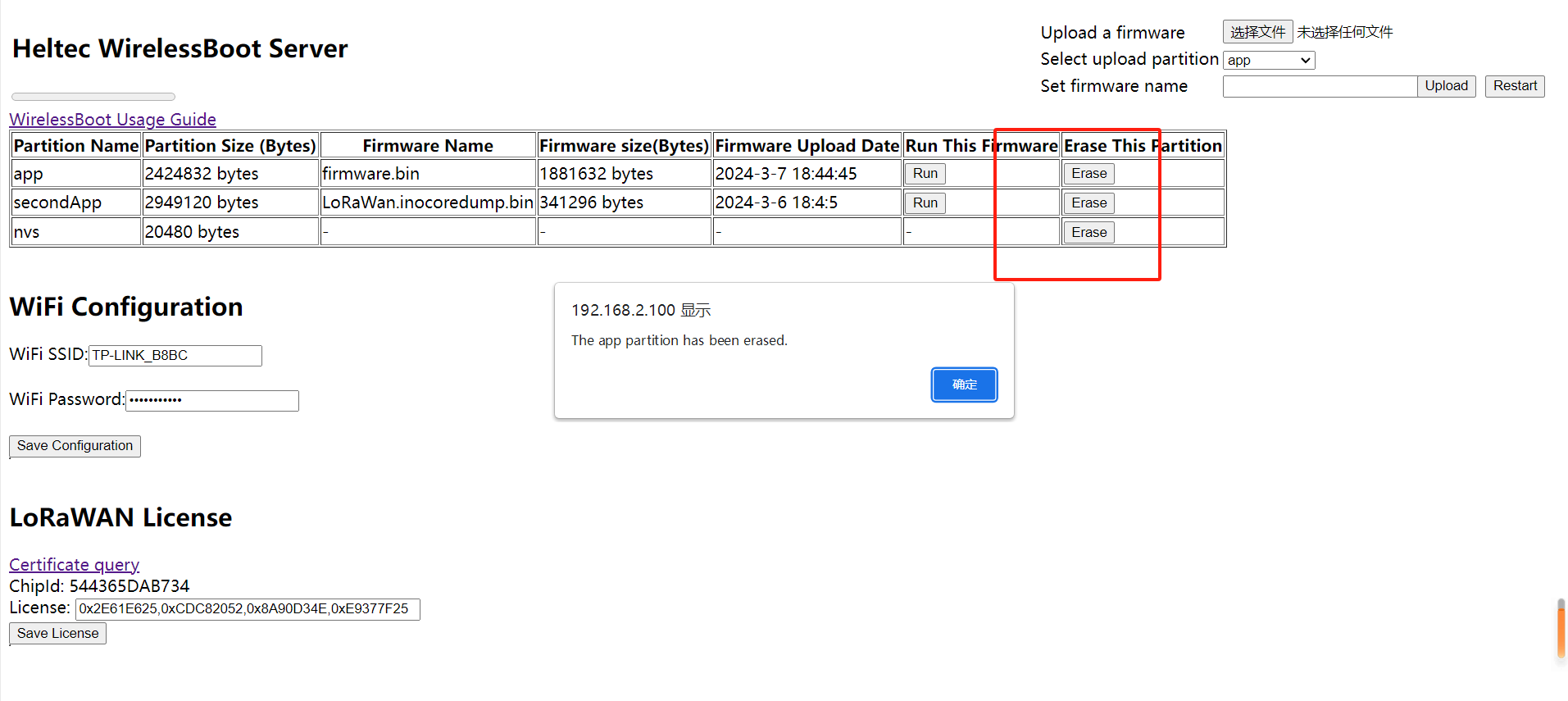
Select the local firmware package.
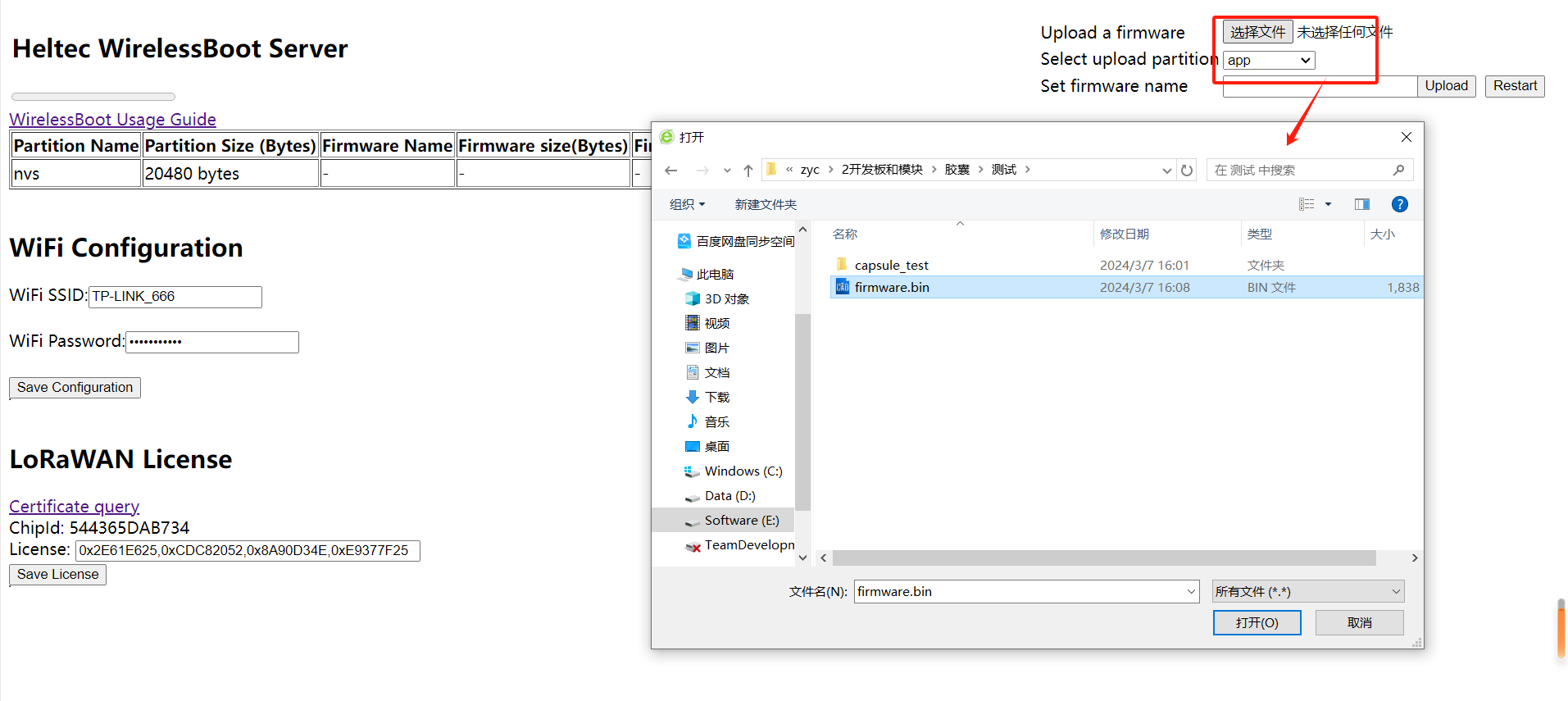
Select the partition and upload it.
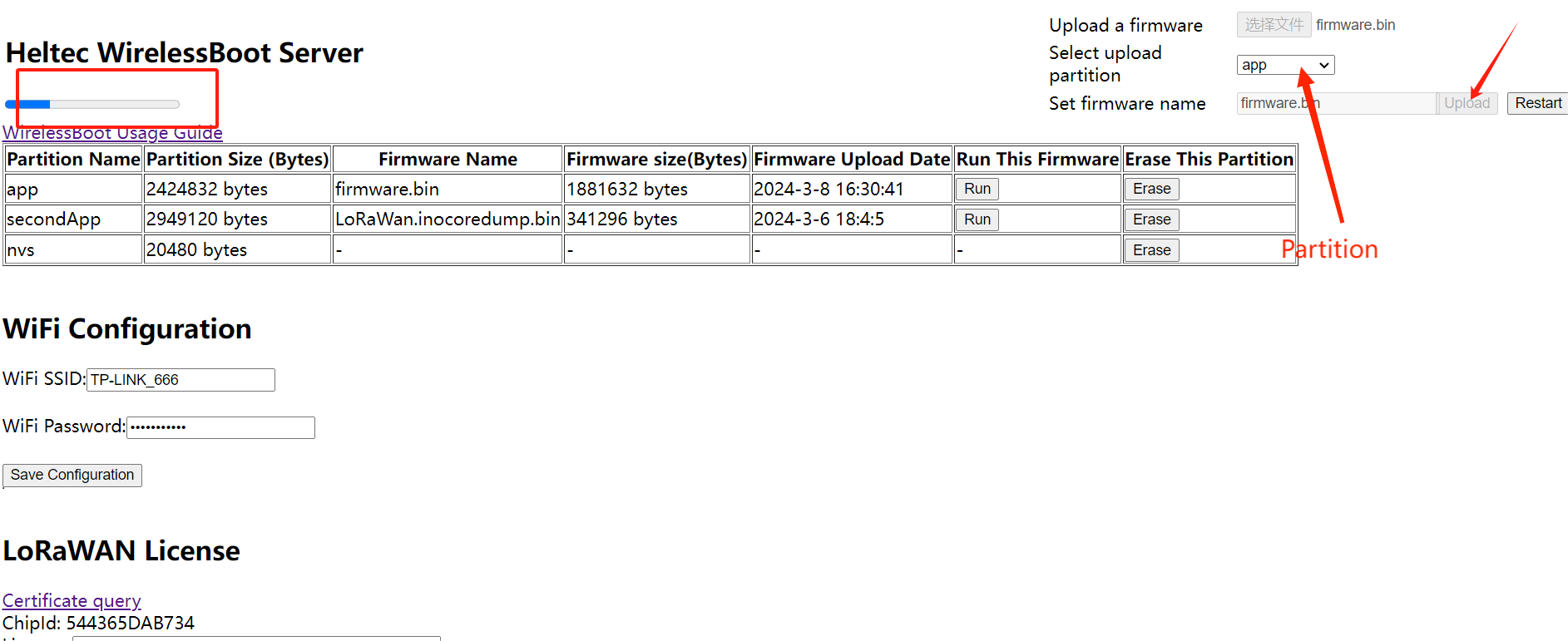
小技巧
Notice the progress bar at the top left, please upload one firmware before uploading another.
小技巧
Note the size of the capacity of each partition, do not allow the uploaded firmware size to exceed the capacity of the partition.