Wireless Refresh
Summary
Users can operate Wireless Paper via Bluetooth, Wi-Fi and LoRa. This topic aims to describe a wireless refresh example: use WiFi and Bluetooth to refresh via wechat mini program. The APP is currently in beta, we will complete it soon.
Example: Wireless refresh via APP
Premise
Confirm whether the
USB driver,GitandArduino IDEhas been installed correctly. If not, please refer to this two articles establish serial connection and Install Git and Arduino IDE.Confirm that The Heltec ESP32 development environment is installed, please refer toESP32+LoRa Quick start.
Downloading the program
Open Arduino IDE , click tool, select the development board model, port, RF parameters, etc. As shown below
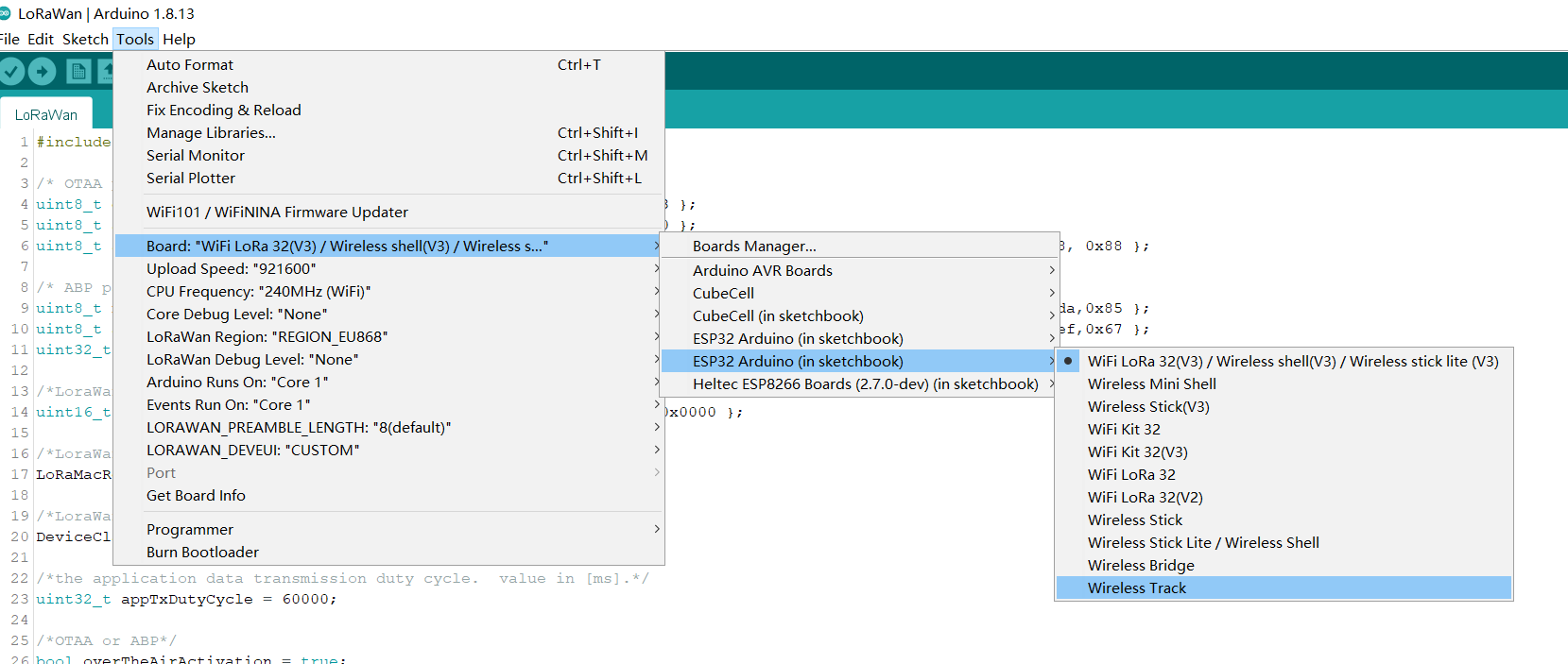
Use Arduino IDE to open the example we provided or any other program that works, as shown below.Fill in the name and password of WIFI
in the red box, The device for WiFi refresh must be connected to the same WiFi as the development board.
Click uplaod.
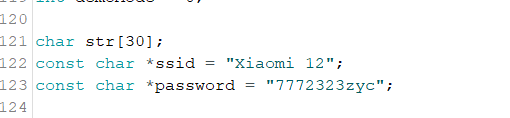
Refresh via APP
Once the program is downloaded, Open the wechat mini program and find the name 就彻底.
Via WiFi: Select “UDP”, click
UDP, enter the IP address and port of your device (it can be printed in the serial port), click to connect. Enter what you want to refresh in获取值, click the device you want to refresh below.Wait a moment, refresh completed.
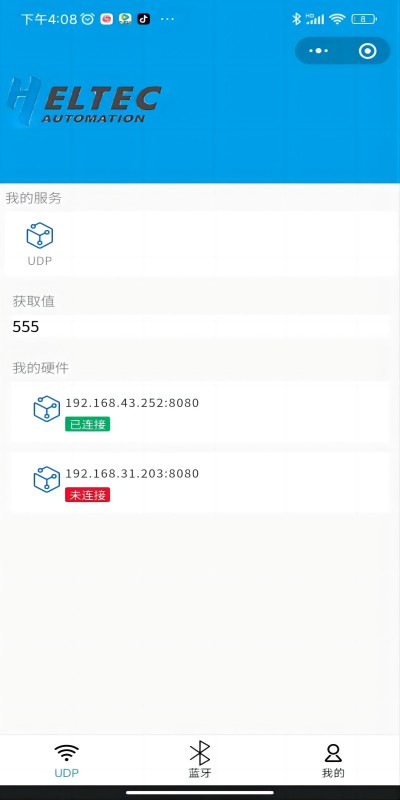
Via Bluetooth: Select “蓝牙”, click “开始扫描”, find the device and connect, after success, you can enter the content you want to refresh.
