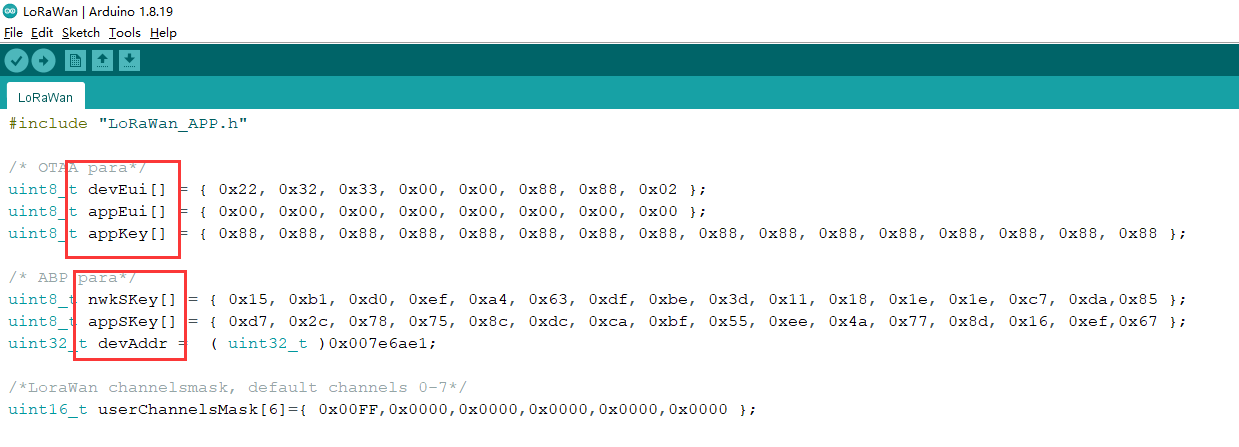How to programming a ESP32 Module
This document uses Wireless_ Shell as an example.
Wireless_ Shell only have ESP32 and RF relevant circute inside. In order to program it, need connect to a external UART-USB bridge. CH340G, CP2102 etc.
1. Recommend Circuit
Please refer to the recommended circuit design for your circuit.
-
This circuit have an auto boot circuit, can running into bootloader mode automatically.
2. Preparation
Install the ESP32 development framework correctly (Reference resources);
Connect your redesigned board to a computer, make sure useing a high quality Micro USB cable;
Use the serial port debugging assistant to open the serial port and check whether the serial port can print information normally.

3. Program via Arduino IDE
Open Arduino, select “Tools” ->”Board” ->”Wireless Stick Lite”, click “Upload” to start uploading the program. Since the core circuits of Wireless_ Shell and Wireless_Stick_Lite are the same, they can use the same development environment.